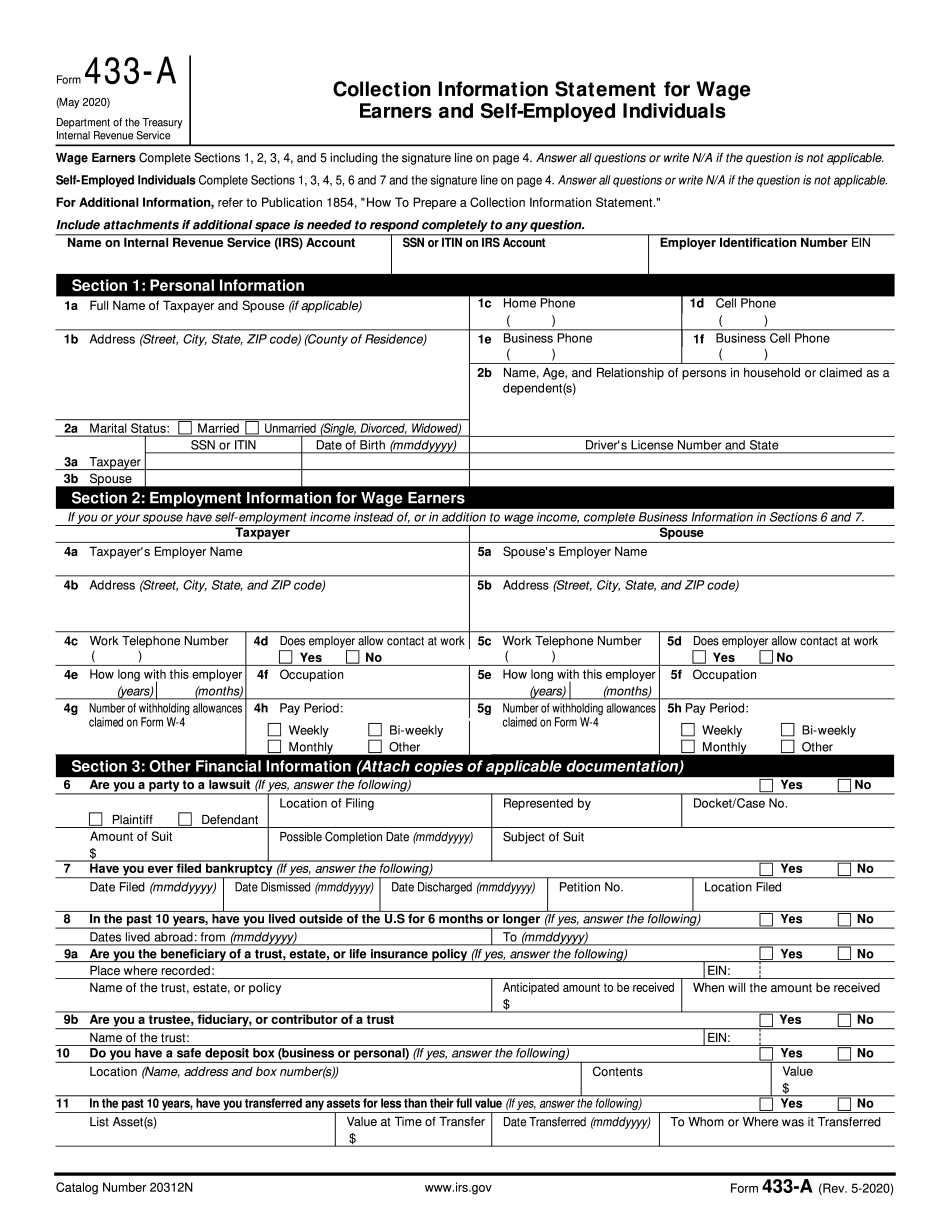PDF editing your way
Complete or edit your Form 433-A anytime and from any device using our web, desktop, and mobile apps. Create custom documents by adding smart fillable fields.
Native cloud integration
Work smarter and export Form 433-A directly to your preferred cloud. Get everything you need to store, synchronize and share safely with the recipients.
All-in-one PDF converter
Convert and save your Form 433-A as PDF (.pdf), presentation (.pptx), image (.jpeg), spreadsheet (.xlsx) or document (.docx). Transform it to the fillable template for one-click reusing.
Faster real-time collaboration
Invite your teammates to work with you in a single secure workspace. Manage complex workflows and remove blockers to collaborate more efficiently.
Well-organized document storage
Generate as many documents and template folders as you need. Add custom tags to your files and records for faster organization and easier access.
Strengthen security and compliance
Add an extra layer of protection to your Form 433-A by requiring a signer to enter a password or authenticate their identity via text messages or phone calls.
Company logo & branding
Brand your communication and make your emails recognizable by adding your company’s logo. Generate error-free forms that create a more professional feel for your business.
Multiple export options
Share your files securely by selecting the method of your choice: send by email, SMS, fax, USPS, or create a link to a fillable form. Set up notifications and reminders.
Customizable eSignature workflows
Build and scale eSignature workflows with clicks, not code. Benefit from intuitive experience with role-based signing orders, built-in payments, and detailed audit trail.
Award-winning PDF software





How to prepare Form 433-A
What Is Form 433-A?
The Form 433-A is a tax document, officially named the “Collection Information Statement for Wage Earners and Self-Employed Individuals”. Complete and submit this form to the Internal Revenue Service in case you owe Federal income tax that you can not pay in full. Completing this sample, you prthe IRS with detailed report about your financial situation. While the 433-B is intended to collect financial details about businesses, the Form 433-A is commonly sent to the individuals who work for some companies and to self-employed individuals.
There are four sections in 433-A form that should be completed. If both of a married couple owe unpaid taxes, both spouses must complete the sample jointly. Look through the list of details to include:
- Personal data such as date of birth, social security number, address and driver’s licence number.
- Employment materials about a taxpayer and their spouse: an individual’s current income.
- Other financial information, including documentation where requested. It is necessary to determine, whether a person is part to a lawsuit or they are the beneficiary of a trust, estate or life insurance policy. IRS needs to know about any source of assets or future income with which to pay the outstanding tax debt.
- Any personal assets, such as real estate, vehicles, bank accounts or investments.
Attach the respective documentation and submit the final document with the IRS. Don’t forget about opportunity to fill out and sign the template online. Digital forms can save you time greatly.
Online methods enable you to organize your document management and improve the productiveness of the workflow. Go along with the fast tutorial as a way to entire Form 433-A, keep clear of problems and furnish it inside of a well timed way:
How to complete a Form 433-A internet:
- On the web site when using the kind, click Initiate Now and go for the editor.
- Use the clues to fill out the related fields.
- Include your personal information and facts and phone knowledge.
- Make sure that you just enter appropriate details and quantities in proper fields.
- Carefully verify the content material on the variety as well as grammar and spelling.
- Refer that can help area in case you have any inquiries or address our Help crew.
- Put an electronic signature with your Form 433-A together with the guidance of Indicator Device.
- Once the shape is accomplished, push Undertaken.
- Distribute the completely ready form through email or fax, print it out or preserve on your unit.
PDF editor lets you to make adjustments to your Form 433-A from any online related device, customize it in line with your preferences, sign it electronically and distribute in numerous techniques.